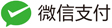gitblit - 利用hooks实现代码自动部署到站点
gitblit 使用 Groovy 作为其推送机制,下面是一个自动部署文件(auto.groovy)的实例
//声明类 import com.gitblit.GitBlit import com.gitblit.Keys import com.gitblit.models.RepositoryModel import com.gitblit.models.TeamModel import com.gitblit.models.UserModel import com.gitblit.utils.JGitUtils import com.gitblit.utils.StringUtils import java.text.SimpledateFormat import org.eclipse.jgit.api.CloneCommand import org.eclipse.jgit.api.PullCommand import org.eclipse.jgit.api.Git import org.eclipse.jgit.lib.Repository import org.eclipse.jgit.lib.config import org.eclipse.jgit.revwalk.RevCommit import org.eclipse.jgit.transport.ReceiveCommand import org.eclipse.jgit.transport.ReceiveCommand.Result import org.eclipse.jgit.util.FileUtils import org.slf4j.logger //logger.info() 服务器日志信息 //clientLogger.info() 客户端日志信息 // 文件夹目录(目标目前上一级) def rootFolder = 'D:/git' def bare = false //是否全部分支 def allBranches = false //目标分支 def branch = 'refs/heads/master' def includeSubmodules = true //版本库名称 def repoName = repository.name //文件夹对象 def destinationFolder = new File(rootFolder, StringUtils.stripdotGit(repoName)) //版本库路径 def srcUrl = 'file://' + new File(gitblit.getRepositoriesFolder(), repoName).absolutePath def updatedRef for (ReceiveCommand command : commands) { updatedRef = command.refName clientLogger.info("${updatedRef.equals(branch)}") } //判断是否全部分支更新 if(allBranches){ logger.info("用户 ${user.username} 请求从 ${repository.name} 版本库下[所有分支]克隆文件") //不终止,继续执行 }else{ logger.info("用户 ${user.username} 请求从 ${repository.name} 版本库下 ${updatedRef} 分支更新文件") //单线分支 //判断 推送分支 是否与 设置分支相同 if (updatedRef.equals(branch)){ //不终止,继续执行 clientLogger.info("准备从目标分支获取文件") }else{ //终止后续操作 logger.info("推送分支 ${updatedRef} 不在更新范围内,结束操作") clientLogger.info("推送分支 ${updatedRef} 不在更新范围内,结束操作") return false } } clientLogger.info("正在检查文件目录") // 检查目标文件目录是否存在 if (destinationFolder.exists()) { //已存在,使用 pull 拉取推送的不同文件 logger.info("正在把 ${srcUrl} 版本库文件更新至 ${destinationFolder}") clientLogger.info("文件目录已存在,准备更新文件") //git 获取文件夹路径 Git git = Git.open(destinationFolder) //调用 pull 类下的 pull 方法 PullCommand cmd = git.pull() //设置对象分支 cmd.setRemoteBranchName(branch) //执行 cmd.call() //关闭 git.close() logger.info("文件更新成功") clientLogger.info("文件已更新完成") } else { //不存在,使用 clone 克隆对应分支 logger.info("正在把 ${srcUrl} 版本库克隆到 ${destinationFolder}") clientLogger.info("准备新建文件目录,正在确认版本库") //调用 clone 类 下的 方法 CloneCommand cmd = Git.cloneRepository(); cmd.setBare(bare) //判断是否判断全部分区 if (allBranches){ logger.info("开始克隆全部分支") clientLogger.info("开始克隆全部分支") cmd.setCloneAllBranches(true) }else{ logger.info("开始克隆 ${branch} 分支") clientLogger.info("开始克隆 ${branch} 分支") cmd.setBranch(branch) } cmd.setCloneSubmodules(includeSubmodules) //设置路径 cmd.setURI(srcUrl) //设置文件夹路径 cmd.setDirectory(destinationFolder) //执行 Git git = cmd.call(); git.repository.close() logger.info("克隆已完成") clientLogger.info("克隆已完成") } logger.info("操作完成")
打开gitblit服务器的网址,打开项目仓库,点击“编辑”,点击左边栏“receive”,并在post-receive脚本处添加“auto.groovy”然后保存
版权声明:本文由“憨小猪”发布,如需转载请注明出处。